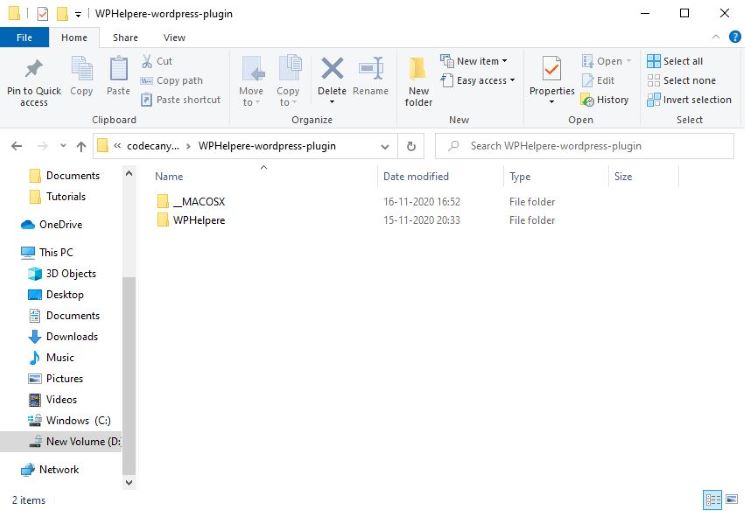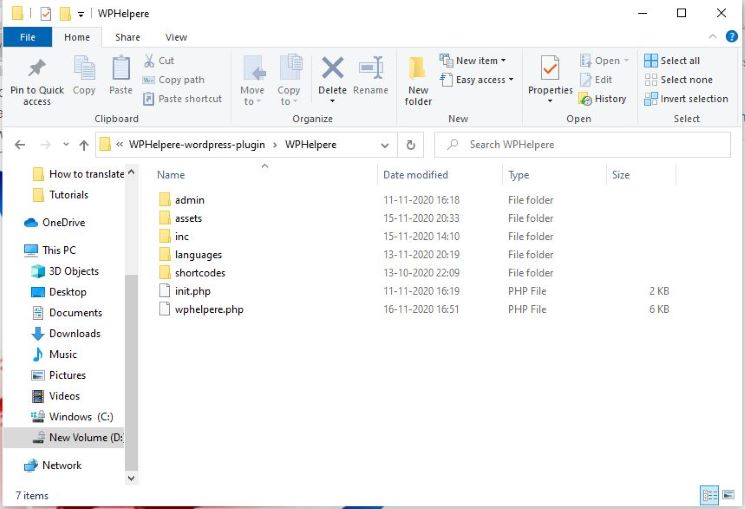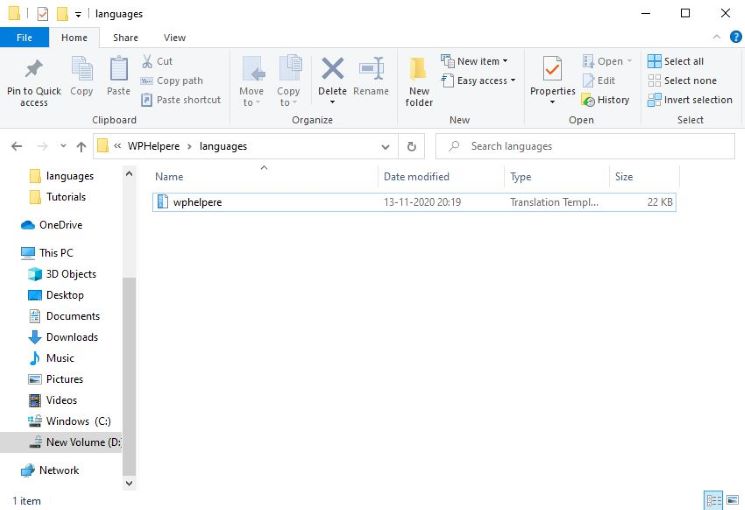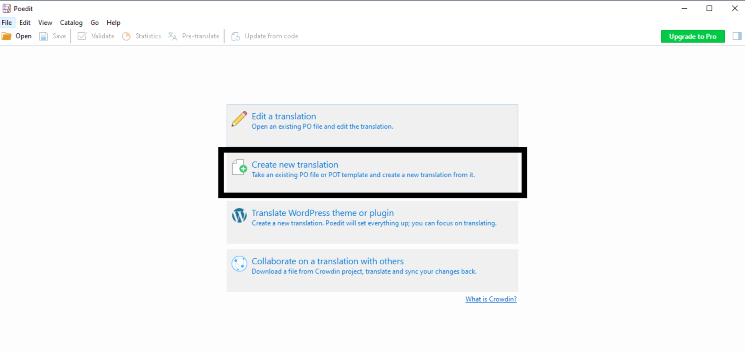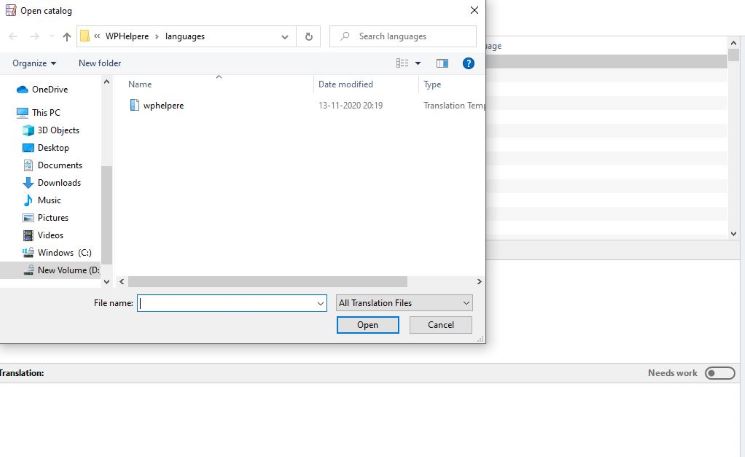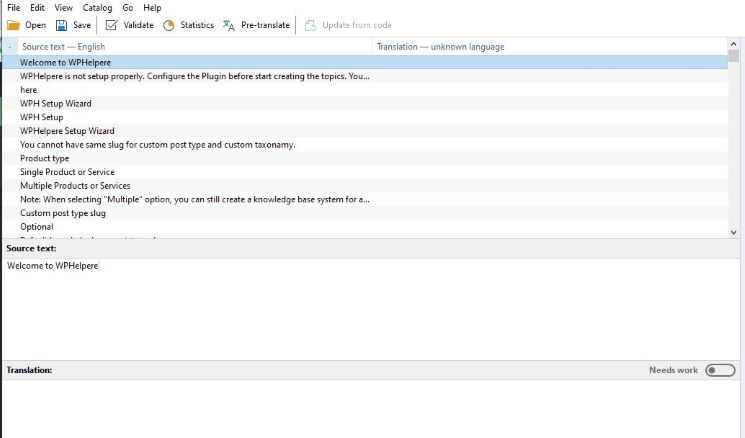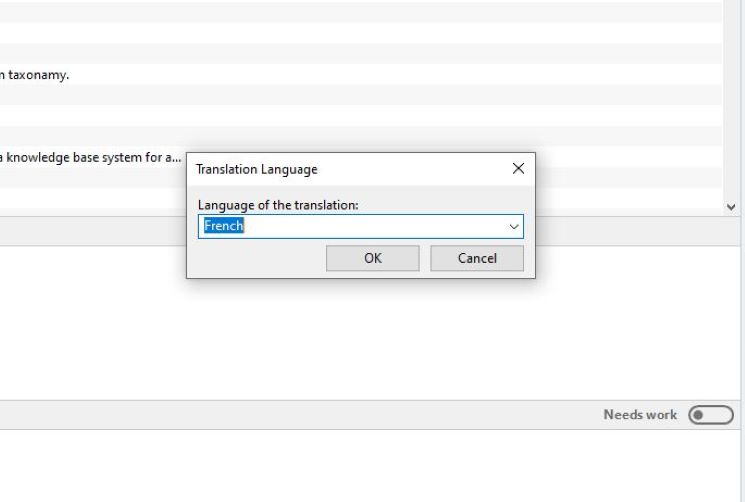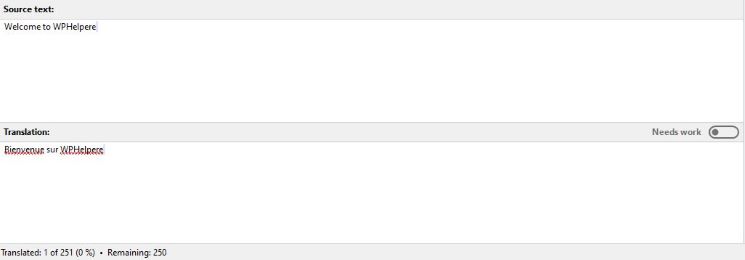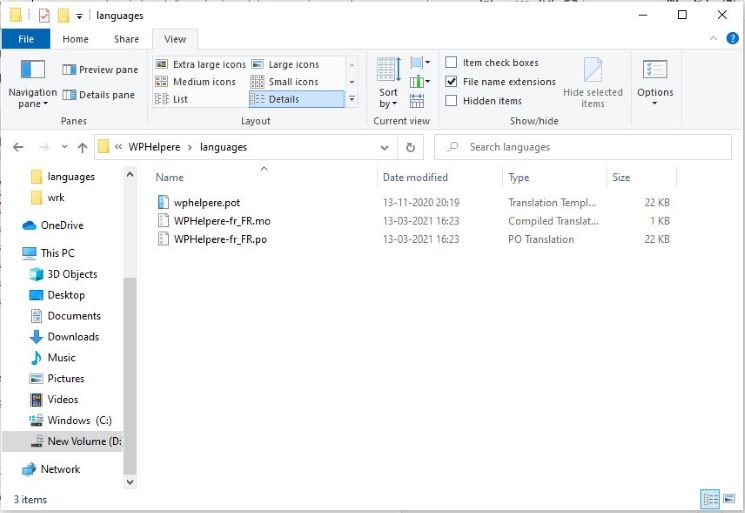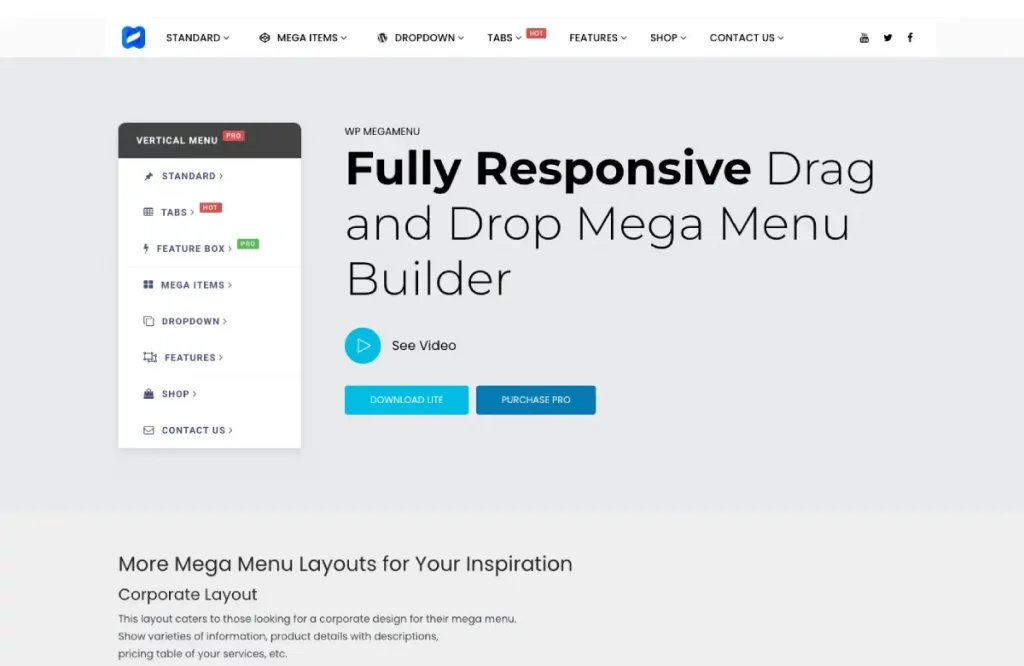In this article, we are going to discuss how to translate WordPress plugin to your language. WordPress stands out from the rest of its competition on the extensibility factor. Using WordPress, you can scale the functionality from a simple website to a complex web application. All you have to do is, install and activate the required plugins needed for this transformation. WordPress by default available in many languages.
You can customize and translate WordPress plugin and WordPress themes to any language with simple steps. Most of the WordPress plugins that are available in the market are translation ready. We are going to see a complete tutorial of one such translation process of a plugin called “WPHelpere”.
Table of Contents
Reason to translate WordPress Plugin
WordPress CMS has been used largely across the globe. It has an almost 36% global share in the total number of websites present on the internet. Most of the WordPress end users are from humble backgrounds.
A large group of WordPress are from countries with less exposure to English. They will face difficulty in operating their Website in the English language. Translating WordPress plugins and themes without affecting their functionality is the solution to overcome this problem.
Quick Introduction about POEDIT
Poedit is a cross-platform get text editor. This tool is very helpful in any of the translation processes. We are going to use this poedit to translate WordPress plugin. You can download Poedit for free of cost on your local PC and start using it.
Kindly check out our previous post about How to Translate WordPress Themes to know the Installation process of Poedit in detail. It is available for Windows, macOS and Linux as well. We are going to take WPHelpere Knowledge base WordPress plugin to describe the process.
What is WPHelpere?
WPHelpere is a WordPress Knowledgebase plugin with advanced features such as unlimited categories, Tags, products/services and FAQs. This self-service solution is well suitable for small scale business to enterprise-level businesses.
The best part is this plugin is SEO friendly and helps your website rank better in the search results. It is one of the bestselling WordPress Knowledge base plugins in the market. Whatever your hosting platform may be, you can install and activate this knowledge base plugin within minutes.
Steps involved to Translate WordPress plugin locally
We are going to see the systematic procedure to translate WordPress plugin. As mentioned earlier, we are taking WPHelpere plugin for the translation process.
- Download the WPHelpere by clicking here.
You will receive an mail containing a link to download the plugin to your local computer.
- Extract the plugin into your local computer
3. Go to WPHelpere -> Languages -> WPHelpere.pot
We are going to translate WordPress plugin using this pot file. If your plugin does not have this pot file, you must contact the plugin developers to provide you with the same.
- Open the Poedit in your local system, and select “Create New Translation”
5. Open WPHelpere.pot file in the Poedit gettext editor
6. Poedit will show a list of translatable words in the WordPress Plugin. You can select the words and give the corresponding translation to it.
7. In the scroll down, select the language to which you want to translate the plugin. In this tutorial, we are going to translate this plugin from English to French.
8. Select the phrase you want to translate. It will now appear in the “Source text” box.
9. Enter the correct translation in the “Translation” box
10. Click on the Save button. It is necessary to name the file that contains text domain follows with the language code. For example, WPHelpere-fr_FR.po & WPHelpere-fr_FR.mo
11. Poedit will save these files in .PO &.MO filetype format. Place these files in your plugin’s language folder.
We have successfully translated the WordPress plugin locally using Poedit. You can even help the plugin developers by sending them the translated file. This could be helpful for people who are looking for the translated version of the plugin just like you. Follow these steps to translate WordPress plugin by yourself in a seamless manner
Conclusion
WordPress has become the largest open-source platform because of its extensibility and flexibility factors. There are paid WordPress plugins available in the market to translate plugins. You can build all kind of web application in your language using WordPress. Stay tuned for more WordPress tricks and we hope our article would be helpful to you.