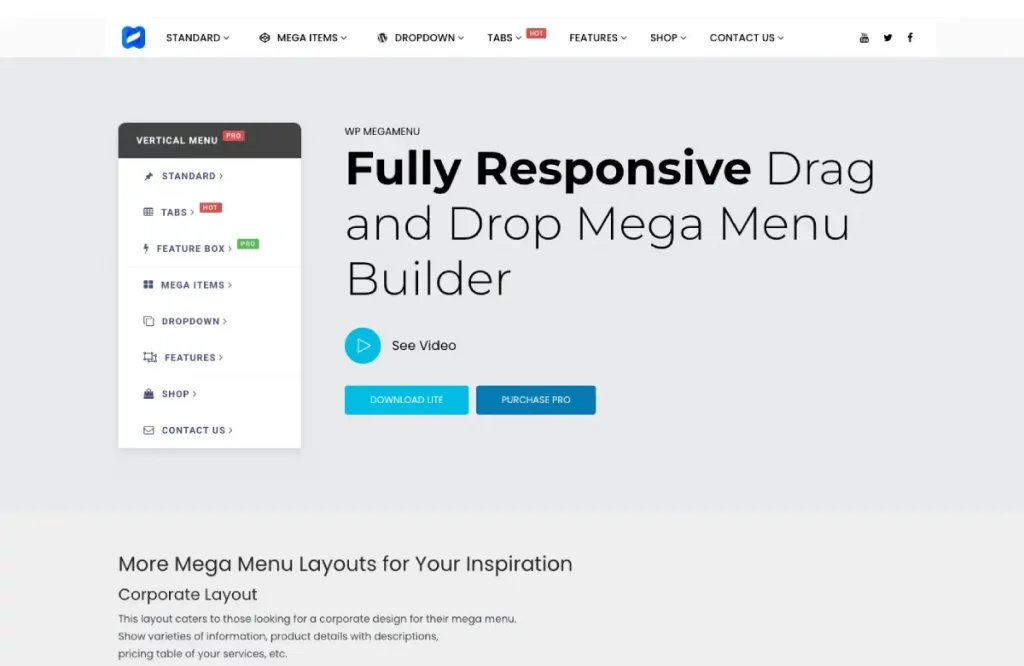
There are lots of menu plugins out there, but with these WordPress menu plugins you can quickly and easily create sleek mega menus in no time at all. From horizontal mega menus to vertical accordion style menus, each plugin offers different features that are sure to make your website stand out from the crowd.
Read More
So you’ve finally decided to add multi-currency functionality to your WooCommerce store? That’s great! There are many best plugins for WooCommerce multi currency settings to enable the sale of products and services in the different currencies from within your website.
Read More
When you install WordPress on your website, the default WordPress admin login page looks pretty bare-bones, but it gets the job done — most of the time. If you want to customize your WordPress admin login page and WordPress dashboard to offer more information or make it easier to use, you can do so with just a few clicks and some basic code knowledge. Keep reading to find out how you can tailor your login page to better fit the needs of your users and increase usability as well as security and aesthetics.
Read More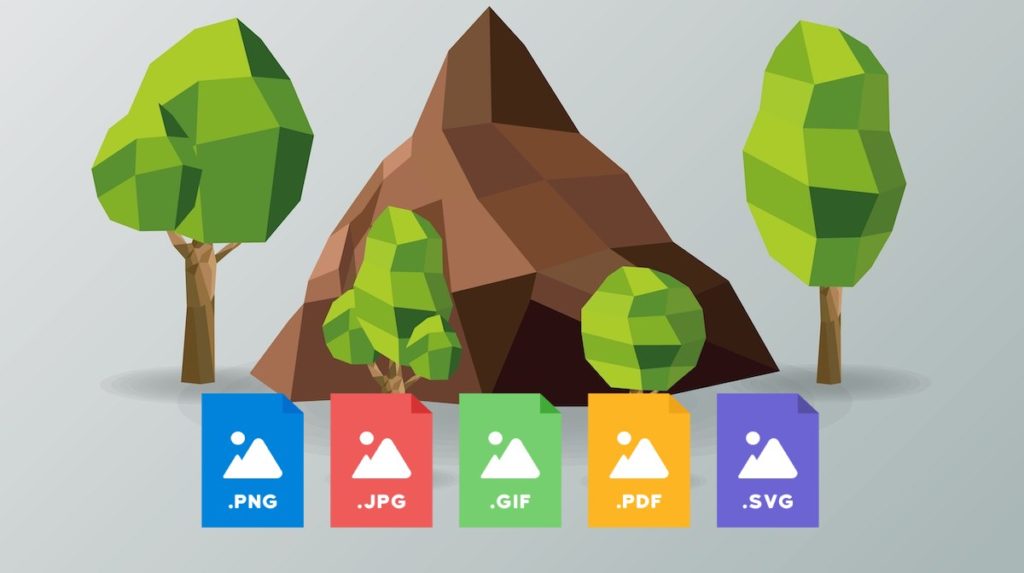
WordPress by default doesn't allow us to upload SVG files to WordPress media library. Are you looking for a way on how to upload SVG to WordPress? WordPress by default allows you to upload all popular image formats such as JPG, PNG, and WebP, but you cannot add SVG image file format. In this article, we will show you how to upload SVG files to WordPress Media Library.
Read More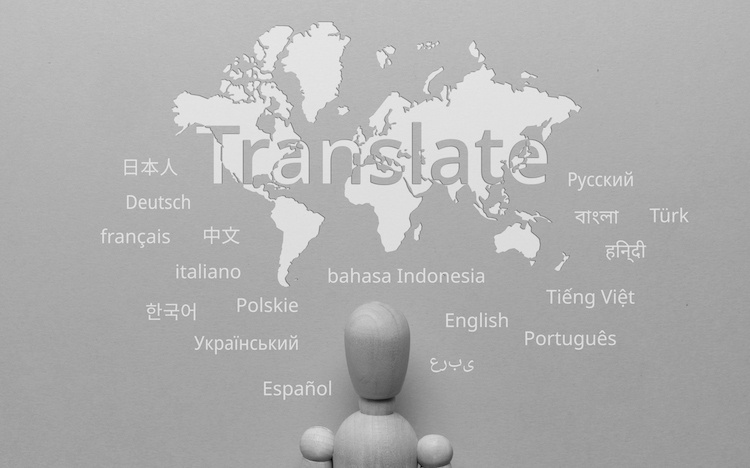
In this article, we are going to discuss how to translate WordPress plugin to your language. WordPress stands out from the rest of its competition on the extensibility factor. Using WordPress, you can scale the functionality from a simple website to a complex web application. All you have to do is, install and activate the required plugins needed for this transformation. WordPress by default available in many languages.
Read More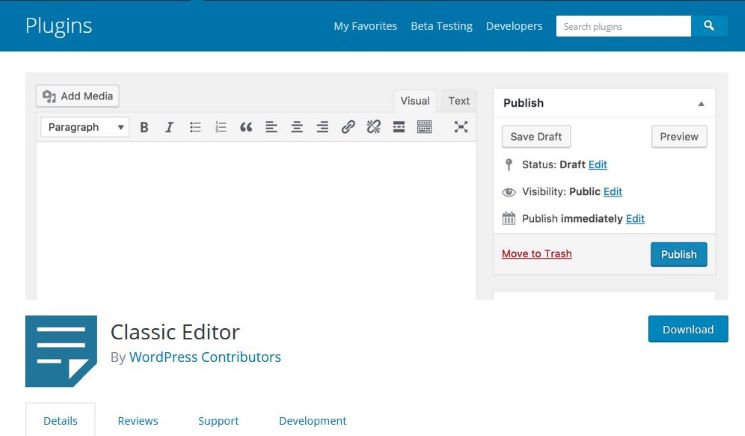
We can never forget the user-friendliness of WordPress classic editor. But, Gutenberg becomes the default editor from WordPress version 5.0. Change is always a necessary component for every organization to reposition themselves to the transformation that is happening around them. If we look back, it is evident that WordPress had undergone multiple changes. Introduction of the new system is quite a tedious process. It should increase the overall value to the product without affecting the user experience.
Read More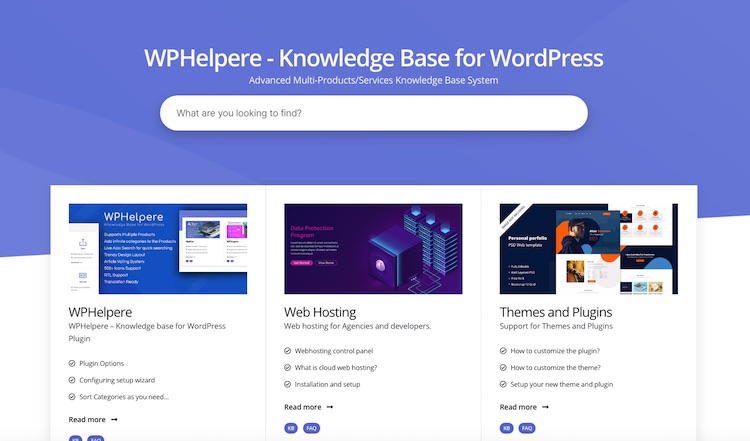
We are so much delighted to introduce our most advanced WordPress knowledge base WPHelpere plugin. This self-service Knowledge base solution helps users to get an answer that they have been looking for. We never dreamt that we would be developing this amazing plugin until most of our customers demanded this from us. We are fully driven by the motto of serving our customers with the very best.
Read More
