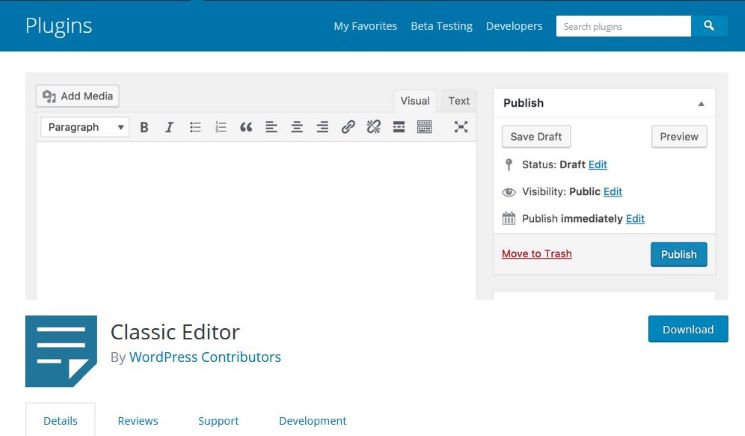
We can never forget the user-friendliness of WordPress classic editor. But, Gutenberg becomes the default editor from WordPress version 5.0. Change is always a necessary component for every organization to reposition themselves to the transformation that is happening around them. If we look back, it is evident that WordPress had undergone multiple changes. Introduction of the new system is quite a tedious process. It should increase the overall value to the product without affecting the user experience.
Read More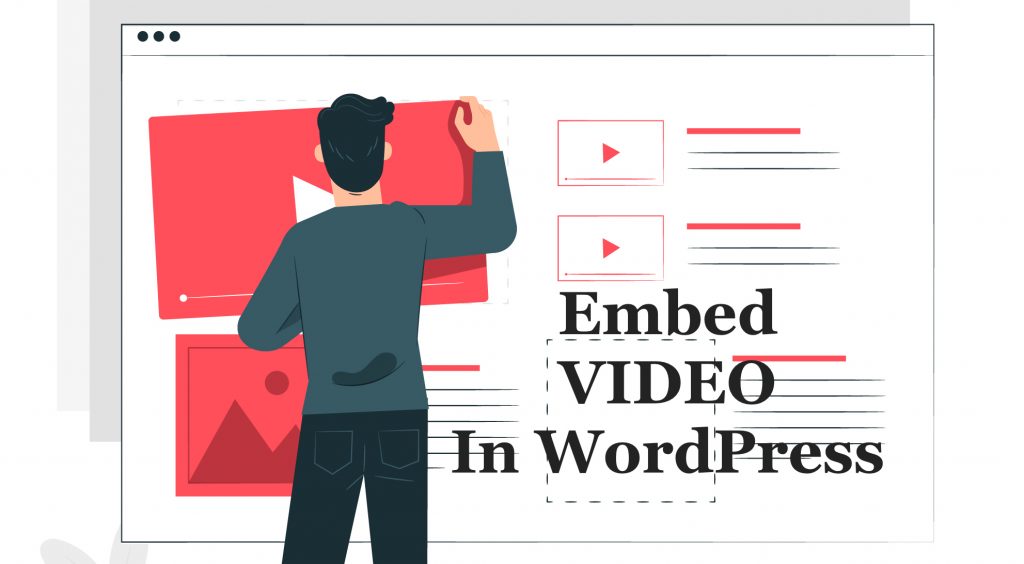
It is necessary to know how to embed video in WordPress because all we need is our website might be engaging to the target audience. The customer engagement pattern with the content differs from time to time. Most of the people today read content, which is short and direct to the point. Also, people tend to spend more time watching videos. If your blog has a video to explain the content in your article then it would reap benefits in multiple ways.
Read More
One of the frequent questions by WordPress users across the globe is "how to overcome the error caused due to incorrect file and folder permissions?". We will show the method to solve the WordPress permission error easily in this article.
Read More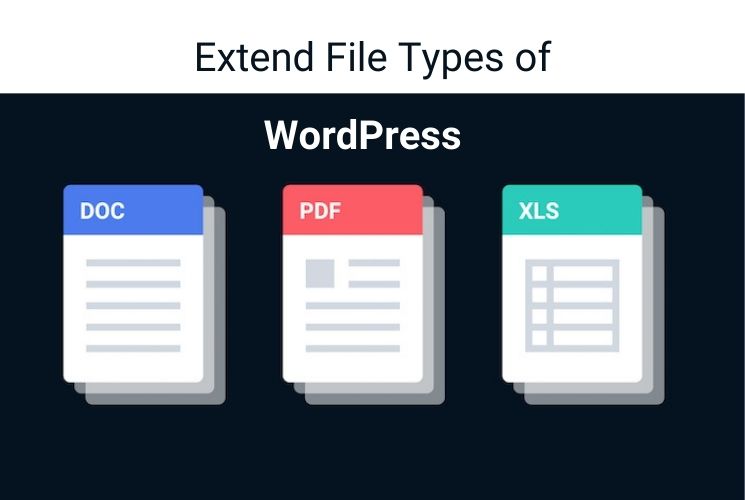
WordPress allows you to upload multiple file types to your website through the Media Library by default. This standard feature of WordPress is quite useful because it helps businesses and website administrators to establish themselves in a more pleasant manner. First, let us know the allowed file types and extensions in the WordPress Media library by default.
Read More
WordPress has a built-in autosave feature. This means that posts and pages are saved automatically every time you make a change, and you can’t go back to the previous version if something goes wrong if you have disabled the post revisions.
Read More
Taking a business online needs several components such as a fully functional website, a hosting space and a database to store the website and transactional data. You can create any powerful web application with WordPress. More than 33% of the websites in the world are powered by WordPress.
Read More
Interested to learn the power of WordPress for free? XAMPP Localhost provides a way to install Wordpress and other CMS to the Windows PC and open the possibilities to learn the in and out of WordPress, try out new themes and plugins, Customize the themes and test new features and functionalities before rolling it out in the live version.
Read More
