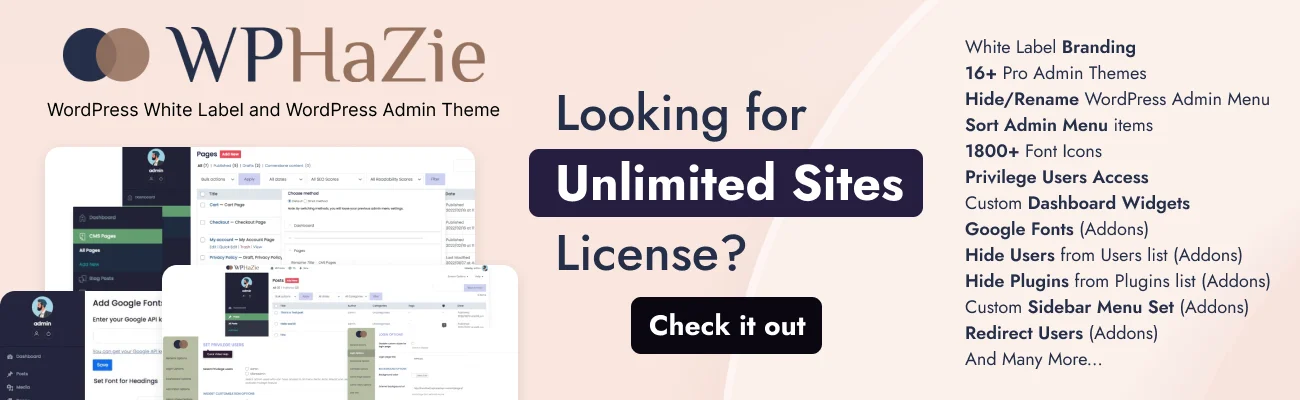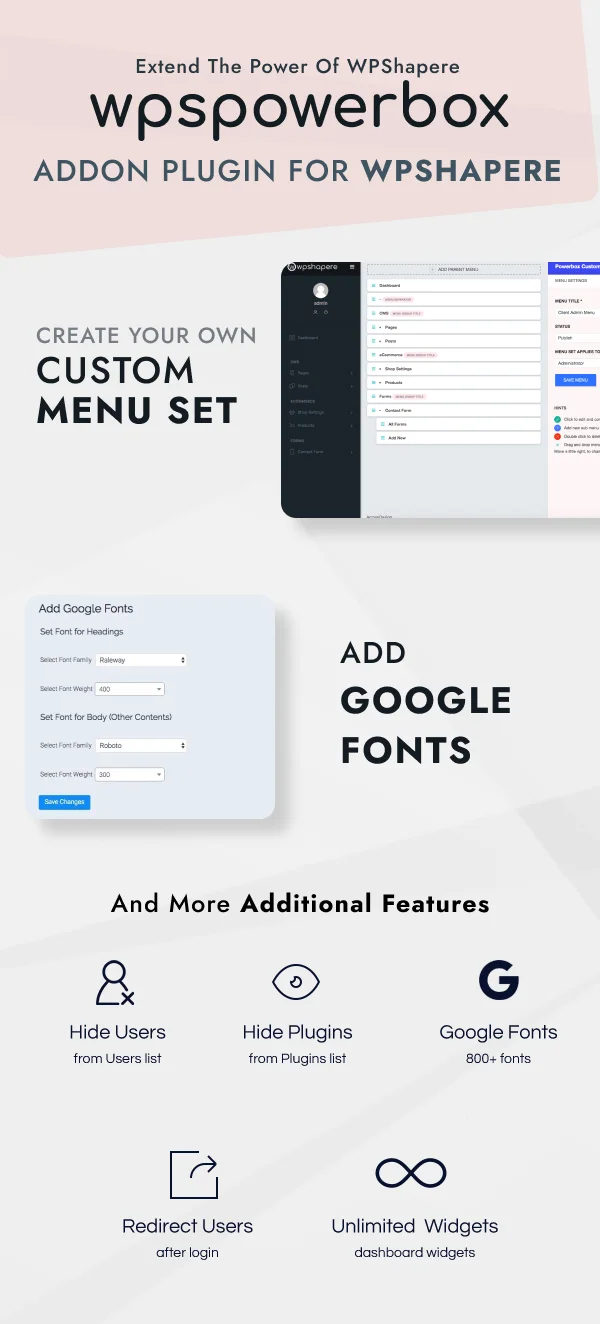Changelog
8.0.0 - 18 Aug, 2025
- New: Elementor built WordPress admin dashboard.
- Fix: Classic Editor - Metabox hide feature issue.
7.0.9 - 09 Dec, 2024
- Fix: Menu icon alignment issues in collapsed menu.
7.0.8 - July 22, 2024
- Fix: admin users not listed in privilege users in multi-site installation.
- New: Text color options added for body text and footer text.
7.0.7 - May 29, 2024
- Fix: Dashboard widgets not listed in widgets to hide option.
- Fix: PHP errors in the latest version of WordPress.
- Fix: Few css errors.
7.0.6 - Sep 26, 2023
- Fix: WPShapere user avatar display issue.
7.0.5 - Sep 14, 2023
- Hidden WP notice for notification of new style theme.
7.0.4 - Aug 7, 2023
- Fix: Message box text color option not applied to Plugin's update notices.
- Improved css for WordPress admin login page.
7.0.3 - May 25, 2023
- Fix: Logo in Admin bar is not visible when horizontal or vertical postion is not set.
7.0.2 - May 10, 2023
- Fix: When the admin bar is hidden, cannot to scroll to the bottom of the admin menu.
7.0.1 - May 5, 2023
- Fix: Visible scrollbar shows on admin menu.
7.0.0 - May 4, 2023
- Added: Support for WordPress 6.2
- Added: new design type: Liquido
- Added: new admin theme: Liquido
- Added: option to hide adminbar from back end.
- Fix: improved css for gutenberg header.
6.1.19 - Aug 26, 2022
- Support for PHP 8.
6.1.18 - Mar 20, 2022
- New: Custom CSS for non-privilege users.
- CSS bug fixes and improvements.
6.1.17 - Jan 14, 2022
- CSS bug fixes.
6.1.16 - Dec 23, 2021
- Improved css styles.
- Shortcode execution for admin footer.
6.1.15 - Aug 11, 2021
- Improved css for admin menu width.
6.1.14 - Aug 06, 2021
- Fixed: Admin bar menu colors issue in the latest WordPress version.
- New: Purchase code display in deactivate license page to know which license key is used on the site.
6.1.13 - Jun 25, 2021
- Google fonts compatibility option for WPSPowerbox addon.
6.1.12 - Jun 11, 2021
- Fixed: Iconpicker issue with buddy boss plugin iconpicker js.
6.1.11 - Jun 4, 2021
- Update: Updated Fontawesome icons library to version 5.
- Fixed: Responsive issues in login page.
- Improved plugin codings to meet WordPress standards.
6.1.10 - Mar 2, 2021
- New: Option hide Woocommerce header bar.
6.1.9 - Dec 18, 2020
- Fixed: Iconpicker icons display error.
6.1.8 - Nov 24, 2020
- New: Option set username text color under user info.
- Fixed: User icons alignment when collapsed admin menu.
- Fixed: Dashboard Metabox background color difference.
- Some more code improvements.
6.1.7 - Aug 27, 2020
- Improved code for fetching dashboard widgets list for hiding.
6.1.6 - July 22, 2020
- Options framework improvements.
6.1.5 - June 11, 2020
- Replace wp logo in Gutenberg fullscreen editor.
- CSS improvements.
6.1.4 - May 24, 2020
- New: Compatibility added for WPSPowerbox upcoming version 2.0.
- Option - "Hide selected Menu links to specific admin users also has been deprecated".
6.1.3 - May 13, 2020
- New: New method introduced for admin menu customization.
- Fixed: WordPress branding still displayed in footer sometimes.
- Fixed: WordPress logo removed from gutenberg editor full screen mode.
- Fixed: Gutenberg editor margin issues.
- Prevented access to admin menu customization to admin users without privilege access to prevent confusion.
6.1.2 - Jan 27, 2020
- Fixed: Learndash top bar position.
6.1.1 - Jan 16, 2020
- Fixed: Cannot set new password in Reset password form.
6.1.0 - Jan 09, 2020
- New: User info - User avatar and profile edit and Logout button on top of the admin menu.
- New: Option to show admin notices and screen meta links to Privilege Users.
- Fixed: Add-on plugin menu is hidden when WPSPowerbox plugin is activated.
6.0.2 - Nov 24, 2019
- Fixed: WordPress login form extra borders due to WordPress new updates.
- Fixed: Better css support for WordPress Block editor.
6.0.1 - June 16, 2019
- Fixed: Dash icons not showing on WordPress login form.
- Fixed: Custom footer text alignment issue.
- Fixed: Form links text alignment issue.
6.0 - June 06, 2019
- New: Login theme designs presets manager.
- New: 3 New Login theme designs added.
- New: Line Icons addition for admin menus.
- New: Fresh UI for Acmee Options framework.
- New: Option for adjusting admin menu padding.
- New: Option for adjusting admin menu font size.
- New: Option to add logo for collapsed admin menu.
- New: Option to hide admin menus, widgets and admin bar items to privilege users also.
- Fixed: Mime type error for wp login page css.
5.0.8 - March 19, 2019
- New: Option to hide admin notices from non-admin users and specific admin users.
5.0.7 - December 09, 2018
- Fixed: CSS positioning for Gutenberg editor header and notices bar due to class name changes in WordPress 5.0.
5.0.6 - October 10, 2018
- New: Separate color options to set login page button.
- New: Option to set back to WordPress admin bar original height.
- Fixed: CSS positioning for Gutenberg editor header and notices bar.
5.0.5 - August 17, 2018
- New: Option to set Custom welcome text in the admin bar.
- New: Option to hide admin menu separators.
- Fixed: Page title and Site title misplaced.
- Fixed: Import feature not worked.
- Improved the code for admin bar menu items removal.
5.0.4 - June 22, 2018
- Fixed: Custom widgets not shown for privilege users.
- Added an option to show/hide dashboards widgets to privilege users.
- Few plugin core optimizations for improving speed.
5.0.3 - April 3, 2018
- Fixed: error notice in custom icon css styles.
5.0.2 - March 30, 2018
- Fixed: Bug in frontend admin bar css output.
5.0.1 - March 18, 2018
- Improved: Menu code to override plugins custom icons.
5.0 - March 9, 2018
- New: Rewritten and improved Manage Admin menu code.
- New: Option to hide Admin menus by user roles.
- New: All Hidden Admin menu items, admin bar items and widgets will now be shown to privilege users.
- New: Option to load Logo and Background images from external url.
- New: Added option to set Custom page title for Login page.
- New: Introduced “Neu Excite (Lite)” design concept.
4.9 - July 13, 2017
- Fixed bug: Conflict with WP-Cli
- New: Added Color picker options for sub menu items.
- New: Added option to resize admin bar logo.
- New: Added option to hide Remember me checkbox on login page.
- New: Added option to set custom link for admin bar logo.
- New: Applied responsive styles for Video dashboard widget.
4.8 - December 1, 2016
- Improved: CSS for admin pages.
4.7 - November 15, 2016
- Fixed bug: Issues in hiding dashboard widgets created by 3rd party plugins and themes.
- Fixed bug: Issue in hiding “Customise” menu item under Appearance.
4.6 - October 19, 2016
- New feature: Hide dashboard widgets not only wordpress default widgets by any widgets by any third part plugins or themes.
- Fixed bug: Plugin settings translation issues.
- Fixed bug: Custom widgets Title label missed out.
- Fixed bug: Conflict with jetpack version 4.2.3
4.5 - September 8, 2016
- Fixed bug: PHP warning when no privilege users selected.
- CSS correction for Buttom shadow still exists when Flat design is selected.
- Fixed bug: Deselect error in multi-checkbox option.
4.4 - July 18, 2016
- Fixed bug: Conflict with WPShapere live preview js script with wordpress customizer js.
- Fixed bug: WP Editor buttons in WPShapere options not loaded.
- Disabled custom javascript on WP login page when "Disable WPShapere styles for login page" option is enabled.
4.3 - May 6, 2016
- CSS improvements for WordPress version 4.5
- Fixed bug: Conflict with some plugins preventing WPShapere settings menu not displayed.
4.2 - March 19, 2016
- Fixed: CSS bug in admin menu with smaller screens.
- Fixed bug: Privilege users query fetching not working on some installations.
4.1 - March 15, 2016
- Improved css for mobile versions.
- Implemented slider option for number in options framework.
4.0 - March 7, 2016
- New: Set custom width for admin menu on left.
- Compatibility fix with Jupiter and Divi themes.
- Fixed bug: Menu items customize and background not hidden.
- Fixed: No padding for empty items in admin bar menu items.
3.2 - January 27, 2016
- Compatibility with Wordpress v4.4.x
- Fixed bug: In css output not printed for some options.
3.1 - January 01, 2016
- Capability bug fixed in options framework.
3.0 - December 16, 2015
- New Framework: We implemented our own options framework.
- New: Method for loading WPS CSS styles.
- New: Option to disable WPS CSS styles on login page.
- Fixed: bug in live preview of color changes.
- Lot of css optimization.
2.1.2 - July 27, 2015
- Fixed error: Plugin compiled css displaying on frontend
- Fixed error: Fetching font-awesome css contents.
2.1.1 - February 14, 2015
- New Method introduced for exporting and importing of settings.
- New Feature added: Hide Color picker from user profile.
- Option to enable/disable white label emails.
- CSS correction for menu spacing issue in smaller screens.
2.1 - December 05, 2014
- New Feature added: Pre-made color themes.
- New Feature added: RTL Compatibility.
- New Feature added: Flat/Default design option.
- Improved css for login and admin pages.
2.0.5 - October 30, 2014
- Image browse button added for Global customization in multi-site installation.
- Fixed bug: disbaled inputs in menu customization with FireFox browser.
- Improved css for password reset page.
2.0.4 - October 12, 2014
- New Feature added: Set Privilege users who can access to all admin menu items.
- Improved css for login page.
2.0.3 - October 01, 2014
- Fixed bug in the white labelled emails.
2.0.2 - September 19, 2014
- White label emails
- Enable/Disable automatic background updates
- Show/Hide adminbar in frontend feature added
- Adminbar height changed to default height.
2.0.1 - August 25, 2014
- Updated Font Awesome icons to 4.1.0
2.0 - August 20, 2014
- Added feature to customize admin menu items, its Labels and its icons.
- Added feature to customize admin sub menu items and labels.
- Added facilty to show limited set of menu items only to non-admin users.
- Improved css for login page.
- Added more features to customize the WordPress login page.